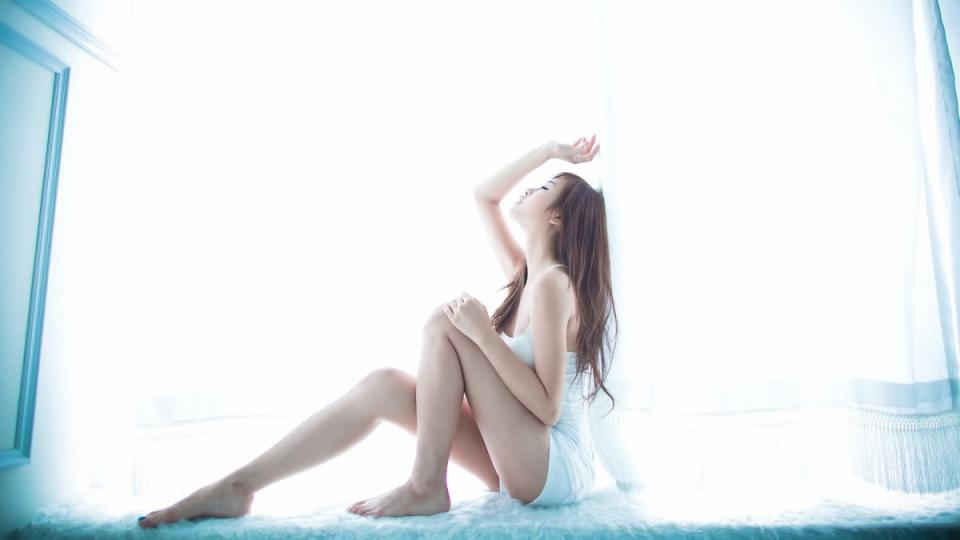1)首先确认虚拟化底层的时间是否准确,因为所有虚拟机会自动同步空间的时间。
2)在所有AD主机上开启时间同步功能
一、找到适合的NTP主机
首先需要找一个适合自己网络环境的NTP主机,因为不同的网络会有不同的NTP主机起作用,检测NTP主机的方法为在AD上运行w32tm /stripchart /computer:以下NTP主机的名字,如
w32tm /stripchart /computer:ntp.dtops.cc #若是可以使用会显示如下图
|
若是不可用会显示如下图:
二、CMD命令指定NTP主机
找到适合自己网络的可用NTP主机后,假设找到s1a.time.edu.cn为可用NTP主机,在AD主机上开启时间同步,运行如下命令
PS C:\Windows\system32> w32tm /config /manualpeerlist:ntp.dtops.cc /syncfromflags:manual /reliable:yes /update
PS C:\Windows\system32> w32tm /config /update
PS C:\Windows\system32> net stop w32time
PS C:\Windows\system32> net start w32time
PS C:\Windows\system32> w32tm /resync /rediscover
PS C:\Windows\system32> w32tm /query /source
|
三、设置主域控制器与国家授时中心主机时间同步,同步周期为1天。
1、 添加时间主机
Win+R 调出运行窗口输入 regedit 打开注册表
注册表:HKEY_LOCAL_MACHINE\SOFTWARE\Microsoft\Windows\CurrentVersion\DateTime\Servers在右边窗口点右键新建“字符串值”,将此“字符串值”命名为0。双击此新建的“字符串值”,输入:ntp.dtops.cc,保存。将“默认”(即第一个“字符串值”)修改为0即可,删除其他所有的值只保留如图所示的值
2、 指定时间源
HKEY_LOCAL_MACHINE\SYSTEM\CurrentControlSet\Services\W32Time\Parameters,修改键NtpServer的值为ntp.dtops.cc
3、 设置校时周期
HKEY_LOCAL_MACHINE\SYSTEM\CurrentControlSet\Services\W32Time\TimeProviders\NtpClient\SpecialPollInterval 修改键SpecialPollInterval的值为十进制的600(即为600秒,10分钟)
四、设置权威主机
1、 设置权威主机
在域控主机上打开注册表,找到键值
HKEY_LOCAL_MACHINE\SYSTEM\CurrentControlSet\Services\W32Time\Config 修改键AnnounceFlags的值为十进制的10。
2、 启用 NTPServer
HKEY_LOCAL_MACHINE\SYSTEM\CurrentControlSet\Services\W32Time\TimeProviders\NtpServer,修改键Enabled的值为十进制的1
所有注册表快速导入
Windows Registry Editor Version 5.00
[HKEY_LOCAL_MACHINE\SOFTWARE\Microsoft\Windows\CurrentVersion\DateTime\Servers]
@="0"
"0"="ntp.dtops.cc"
[HKEY_LOCAL_MACHINE\SYSTEM\CurrentControlSet\Services\w32time\Parameters]
"NtpServer"="ntp.dtops.cc"
"Type"="NTP"
[HKEY_LOCAL_MACHINE\SYSTEM\CurrentControlSet\Services\w32time\TimeProviders\NtpClient]
"SpecialPollInterval"=dword:00000258
[HKEY_LOCAL_MACHINE\SYSTEM\CurrentControlSet\Services\w32time\Config]
"AnnounceFlags"=dword:0000000a
[HKEY_LOCAL_MACHINE\SYSTEM\CurrentControlSet\Services\w32time\TimeProviders\NtpServer]
"Enabled"=dword:00000001
|
五、配置组策略,设置时间同步
1、 打开组策略管理,Win+R 调出运行窗口输入 gpedit.msc 打开组策略管理
2、 计算机配置—管理模板—系统—Windows时间服务,双击“全局配置设置”,选择“已启用”。
修改MaxNegPhaseCorrection的值为600(即为600秒,10分钟)修改MaxPosPhaseCorrection的值为600(即为600秒,10分钟)修改AnnounceFlags的值为5点“应用”,“确定”。
3、 计算机配置—管理模板—系统—Windows时间服务—时间提供程序,“启用Windows NTP客户端”,选择“已启用”。
“配置Windows NTP客户端”,选择“已启用”。修改NtpSever的值为ntp.dtops.cc,修改Type的值为NTP,修改SpecialPollInterval的值为600(10分钟)
4、cmd命令在域控和客户端完成检测
域控上运行下面三条命令检测,返回成功执行了命令即为成功。若是返回此计算机没有重新同步,因为没有可用的时间数据。请排查上述文档中一步时间主机是否可用,和五-4步主机是否正确,看w32tm /query /source命令返回的结果是否正确。
PS C:\Windows\system32> gpupdate /force #更新组策略
PS C:\Windows\system32> w32tm /query /source #查看时间主机是否为更改过的ntp.dtops.cc
PS C:\Windows\system32> w32tm /resync /rediscover #手工同步时间
|
域内的客户端想要同主域时间同步,执行下面的命令,返回成功执行了命令即为成功
PS C:\Windows\system32> gpupdate /force #更新组策略
PS C:\Windows\system32> w32tm /resync /rediscover #手动同步时间
|
强制同步主域主机时间的方法
PS C:\Windows\system32> net time \\172.25.106.22 /SET /y
|
注意时间若想成功同步,时间不能跟标准时间差别太大,在范围内的才能成功同步。
1、系统时间比标准时间系统时间晚14小时59分钟之内
2、系统时间比标准时间早30分钟之内
NTP主机参考
210.72.145.44 (国家授时中心主机IP地址)
ntp.sjtu.edu.cn 202.120.2.101 (上海交通大学网络中心NTP主机地址)
s1a.time.edu.cn北京邮电大学
s1b.time.edu.cn清华大学
s1c.time.edu.cn北京大学
s1d.time.edu.cn东南大学
s1e.time.edu.cn清华大学
s2a.time.edu.cn清华大学
s2b.time.edu.cn清华大学
s2c.time.edu.cn北京邮电大学
s2d.time.edu.cn西南地区网络中心
s2e.time.edu.cn西北地区网络中心
s2f.time.edu.cn东北地区网络中心
s2g.time.edu.cn华东南地区网络中心
s2h.time.edu.cn四川大学网络管理中心
s2j.time.edu.cn大连理工大学网络中心
s2k.time.edu.cn CERNET桂林主节点
s2m.time.edu.cn 北京大学
Africa — africa.pool.ntp.org (53)
Antarctica — antarctica.pool.ntp.org (0)
Asia — asia.pool.ntp.org (298)
Europe — europe.pool.ntp.org (2967)
North America — north-america.pool.ntp.org (960)
Oceania — oceania.pool.ntp.org (128)
South America — south-america.pool.ntp.org (61)
|
3)对于有些客户端Windows Times服务会自动停止,可以尝试重新注册一下此服务项
1.首先,运行如下命令删除时间服务:
W32tm /unregister
|
2.然后,再运行如下命令加载默认时间配置服务:
W32tm /register
|
4、开启w32tm debug模式并打印日志到文件的方法
w32tm /debug /enable /file:c:\w32time.log /size:10000000 /entries:0-116 #开启方法
w32tm /debug /disable 关闭方法
|
推荐站内搜索:免费域名、免费的asp空间、vps虚拟主机、动态ip服务器、免费静态空间、域名查询、免备案虚拟主机、美国服务器服务器国外、虚拟主机测评、